[1] 2UQRUG July - Quarto Presentations
Warning: This is going to be a very meta presentation
Quarto
Quarto enables you to weave together content and executable code into a finished presentation.
You can export to PowerPoint format, PDF (using Beamer), or HTML (using Reveal JS)
To learn more about Quarto presentations see https://quarto.org/docs/presentations/
Rendering
When you click the Render button a document will be generated that includes:
- Content authored with markdown (such as creating bullet points with -)
- Output from executable code
Executed Code
When you click the Render button a presentation will be generated that includes both content and the output of embedded code in the Markdown document. For example
Will output
Raw code
This is the code that created the last slide1:
## Code
When you click the **Render** button a presentation will be generated that includes both content and the output of embedded code in the Markdown document.
For example
#```{.r}
1 + 1
#```
Will output
#```{r}
1 + 1
#```You add code by putting {r} after backticks.
You can show raw code by adding a period: {.r}
Interactive R Outputs
This is just a simple plotly outplut using ggplot() and ggplotly()
Loading required package: ggplot2
Attaching package: 'plotly'The following object is masked from 'package:ggplot2':
last_plotThe following object is masked from 'package:stats':
filterThe following object is masked from 'package:graphics':
layoutdata(canada.cities, package = "maps")
viz <- ggplot(canada.cities, aes(long, lat)) +
borders(regions = "canada") +
coord_equal() +
geom_point(aes(text = name, size = pop), colour = "red", alpha = 1/2)Warning in geom_point(aes(text = name, size = pop), colour = "red", alpha =
1/2): Ignoring unknown aesthetics: textYou can create title slides with a single hash symbol (#)
Create and format divs with :::
Font and Alignment
You can simply type regular text, but you can also wrap text in html divisions with ::: and then give that section all sorts of formatting
For example:
This font will be larger and centered
Incremental Points
- If you give a div the {.incremental} tag
- You can make bulleted list content appear
- Step
- By
- Step
Fragments
Fragments are used to highlight or incrementally reveal individual elements on a slide.
- You can make content appear and disappear with {.fragment .fade-in-then-out}
- You can nest fragments to fade up and then highlight red
Animation with r-stack
Using r-stack and fragments will allow you to stack multiple elements on top of each other
Footnotes and Speakernotes
- If you tag a div with aside you will get footnotes.
- If you tag a div with notes you will get speakernotes.
Columns
Adding text outside the columns will make it appear above
You can also add columns to split up the page
This is the code that made this page:
## Columns
::: {.columns}
Adding text outside the columns will make it appear above
::: {.column .fragment width="40%"}
You can also add columns to split up the page
:::
::: {.column .fragment width="60%"}
This is the code that made this page:
:::
Adding text below the columns makes it appear below
:::Adding text below the columns makes it appear below
Background images
This slide’s background image will be sized to 400px and set to repeat along the x-axis, as it is tagged with:
Images
You can place images in absolute positions on the slide with some image styles
Tabs
Slide colouring
You can make a whole slide a different colour with
Fancy Animated slides
## {auto-animate=true auto-animate-easing="ease-in-out"}
::: {.r-hstack}
::: {data-id="box1" auto-animate-delay="0" style="background: #2780e3; width: 200px; height: 150px; margin: 10px;"}
:::
::: {data-id="box2" auto-animate-delay="0.1" style="background: #3fb618; width: 200px; height: 150px; margin: 10px;"}
:::
::: {data-id="box3" auto-animate-delay="0.2" style="background: #e83e8c; width: 200px; height: 150px; margin: 10px;"}
:::
:::
## {auto-animate=true auto-animate-easing="ease-in-out"}
::: {.r-stack}
::: {data-id="box1" style="background: #2780e3; width: 350px; height: 350px; border-radius: 200px;"}
:::
::: {data-id="box2" style="background: #3fb618; width: 250px; height: 250px; border-radius: 200px;"}
:::
::: {data-id="box3" style="background: #e83e8c; width: 150px; height: 150px; border-radius: 200px;"}
:::
:::Themes and YAML options
---
title: "UQRUG July - Quarto Presentations"
subtitle: "Warning: This is going to be a very meta presentation"
author: "By Nicholas Wiggins"
format:
revealjs:
theme: default
logo: RUG_logo.jpg
footer: "UQRUG - Quarto Presentations"
smaller: false
scrollable: false
---https://quarto.org/docs/reference/formats/presentations/revealjs.html
More
- Chalkboard
- Timed slides
- Extra navigation options
- Slide transitions
- Preview links
- Slide numbers
- Slide zoom (hold alt + click)
- Videos
What about converting a powerpoint file??
Converting from pptx to md
I tried this using the slidex package, which converts PowerPoint Slides to R Markdown, specifically for another slide package called xaringan.
It should be able to extract text while maintaining headings, bulleting levels, bolding and italicizing, pictures, and links.
However I found that it struggled to extract images…
So it’s still suitable for text extraction, and you’d need to add the images manually.
Slidex Output
# What is data.table and why use it?
It’s the high performance version of base R’s data.frame for manipulation
+ Very fast
+ Memory efficient
+ Lots of features similar to dplyr and other tidyverse functions
+ Great support and documentation + no other dependencies
Downsides?
+ Can be complex to learn
+ Less intuitive than the tidyverse
+ Less niche features compared to the tidyverse ( ie . The complete() function)
+ Isn’t a complete ‘verse’ – ie . No plottingWhat is data.table and why use it?
It’s the high performance version of base R’s data.frame for manipulation + Very fast + Memory efficient + Lots of features similar to dplyr and other tidyverse functions + Great support and documentation + no other dependencies Downsides? + Can be complex to learn + Less intuitive than the tidyverse + Less niche features compared to the tidyverse ( ie . The complete() function) + Isn’t a complete ‘verse’ – ie . No plotting
Converting from pptx to md with Python
I found a python package called pptx2md which does the same as slidex, but I found that it successfully extracted the images from the presentation.
pptx2md Python Output

# What is data.table and why use it?
- It's the high performance version of base R's data.frame for manipulation
- Very fast
- Memory efficient
- Lots of features similar to dplyr and other tidyverse functions
- Great support and documentation + no other dependencies
- Downsides?
- Can be complex to learn
- Less intuitive than the tidyverse
- Less niche features compared to the tidyverse (ie. The complete() function)
- Isn't a complete 'verse' -- ie. No plottingWhat is data.table and why use it?
. 
- It’s the high performance version of base R’s data.frame for manipulation
- Very fast
- Memory efficient
- Lots of features similar to dplyr and other tidyverse functions
- Great support and documentation + no other dependencies
- Downsides?
- Can be complex to learn
- Less intuitive than the tidyverse
- Less niche features compared to the tidyverse (ie. The complete() function)
- Isn’t a complete ‘verse’ – ie. No plotting Last weeks slides to md
Final Thoughts
I found that creating slides in quarto is fairly straightforward, and you can do some neat things
However, trying to recreate last month’s slides exactly was difficult.
I would recommend going with a simpler structure using basic columns.
Thank you
Last month’s slides: https://uqrug.netlify.app/posts/2023-06-28-june-data.table/
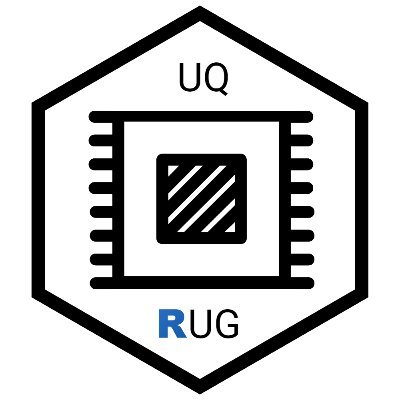
UQRUG - Quarto Presentations