'data.frame': 32 obs. of 11 variables:
$ mpg : num 21 21 22.8 21.4 18.7 18.1 14.3 24.4 22.8 19.2 ...
$ cyl : num 6 6 4 6 8 6 8 4 4 6 ...
$ disp: num 160 160 108 258 360 ...
$ hp : num 110 110 93 110 175 105 245 62 95 123 ...
$ drat: num 3.9 3.9 3.85 3.08 3.15 2.76 3.21 3.69 3.92 3.92 ...
$ wt : num 2.62 2.88 2.32 3.21 3.44 ...
$ qsec: num 16.5 17 18.6 19.4 17 ...
$ vs : num 0 0 1 1 0 1 0 1 1 1 ...
$ am : num 1 1 1 0 0 0 0 0 0 0 ...
$ gear: num 4 4 4 3 3 3 3 4 4 4 ...
$ carb: num 4 4 1 1 2 1 4 2 2 4 ...Basic Statistics
Basic Statistics
This is simply a presentational form of the code shown during the August UQRUG.
Load the libraries and data
Explore the data structure
Descriptive statistics
The summary() function provides quick and easy descriptive statistics, and is useful initial step:
mpg cyl disp hp
Min. :10.40 Min. :4.000 Min. : 71.1 Min. : 52.0
1st Qu.:15.43 1st Qu.:4.000 1st Qu.:120.8 1st Qu.: 96.5
Median :19.20 Median :6.000 Median :196.3 Median :123.0
Mean :20.09 Mean :6.188 Mean :230.7 Mean :146.7
3rd Qu.:22.80 3rd Qu.:8.000 3rd Qu.:326.0 3rd Qu.:180.0
Max. :33.90 Max. :8.000 Max. :472.0 Max. :335.0
drat wt qsec vs
Min. :2.760 Min. :1.513 Min. :14.50 Min. :0.0000
1st Qu.:3.080 1st Qu.:2.581 1st Qu.:16.89 1st Qu.:0.0000
Median :3.695 Median :3.325 Median :17.71 Median :0.0000
Mean :3.597 Mean :3.217 Mean :17.85 Mean :0.4375
3rd Qu.:3.920 3rd Qu.:3.610 3rd Qu.:18.90 3rd Qu.:1.0000
Max. :4.930 Max. :5.424 Max. :22.90 Max. :1.0000
am gear carb
Min. :0.0000 Min. :3.000 Min. :1.000
1st Qu.:0.0000 1st Qu.:3.000 1st Qu.:2.000
Median :0.0000 Median :4.000 Median :2.000
Mean :0.4062 Mean :3.688 Mean :2.812
3rd Qu.:1.0000 3rd Qu.:4.000 3rd Qu.:4.000
Max. :1.0000 Max. :5.000 Max. :8.000 Visualise the data
With histogram() we can quickly view the descriptive stats plots per variable
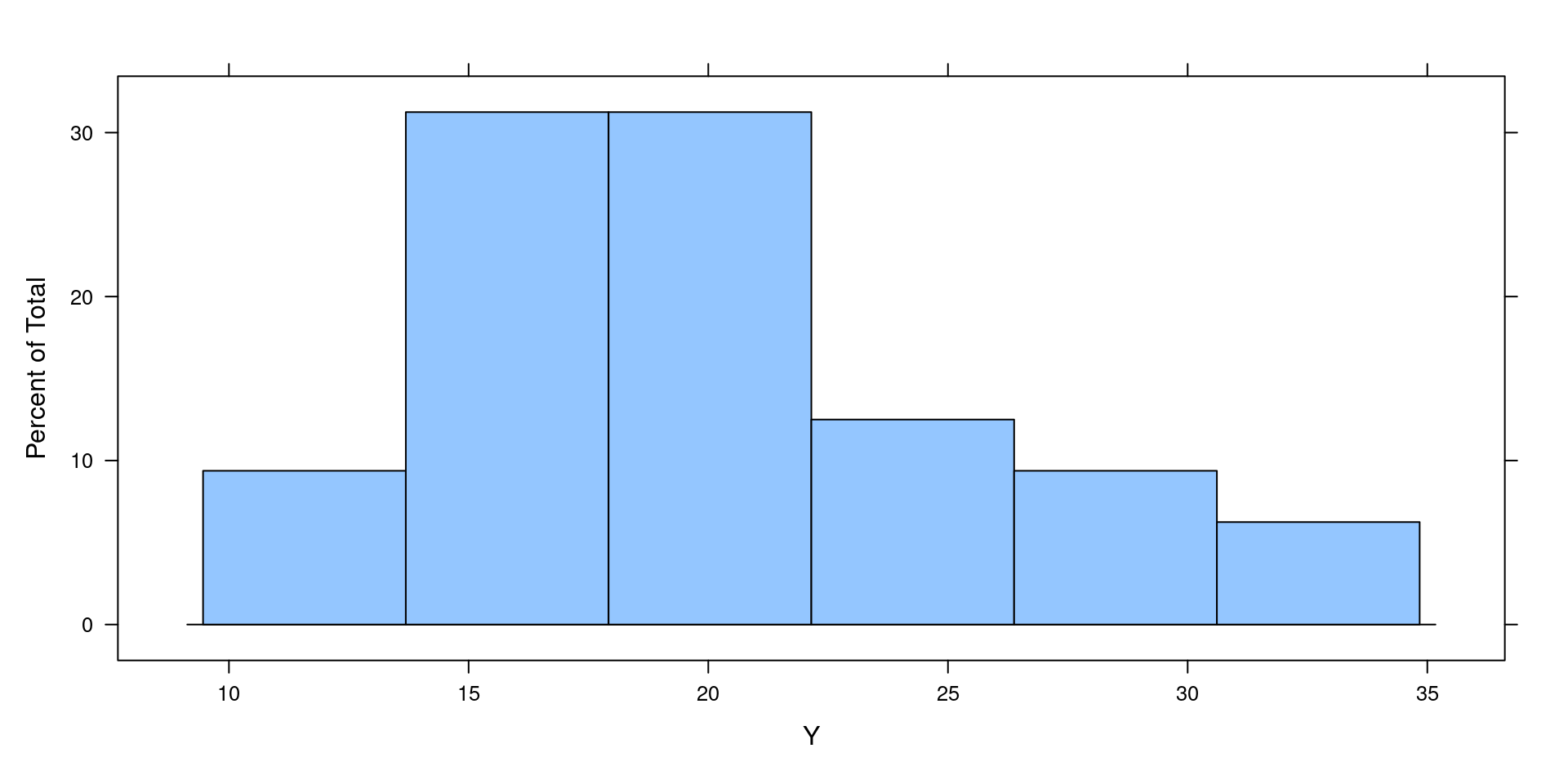
Visualise the data
Box and whisker plots are another useful way to visualise our data spread quickly and easily with bwplot()
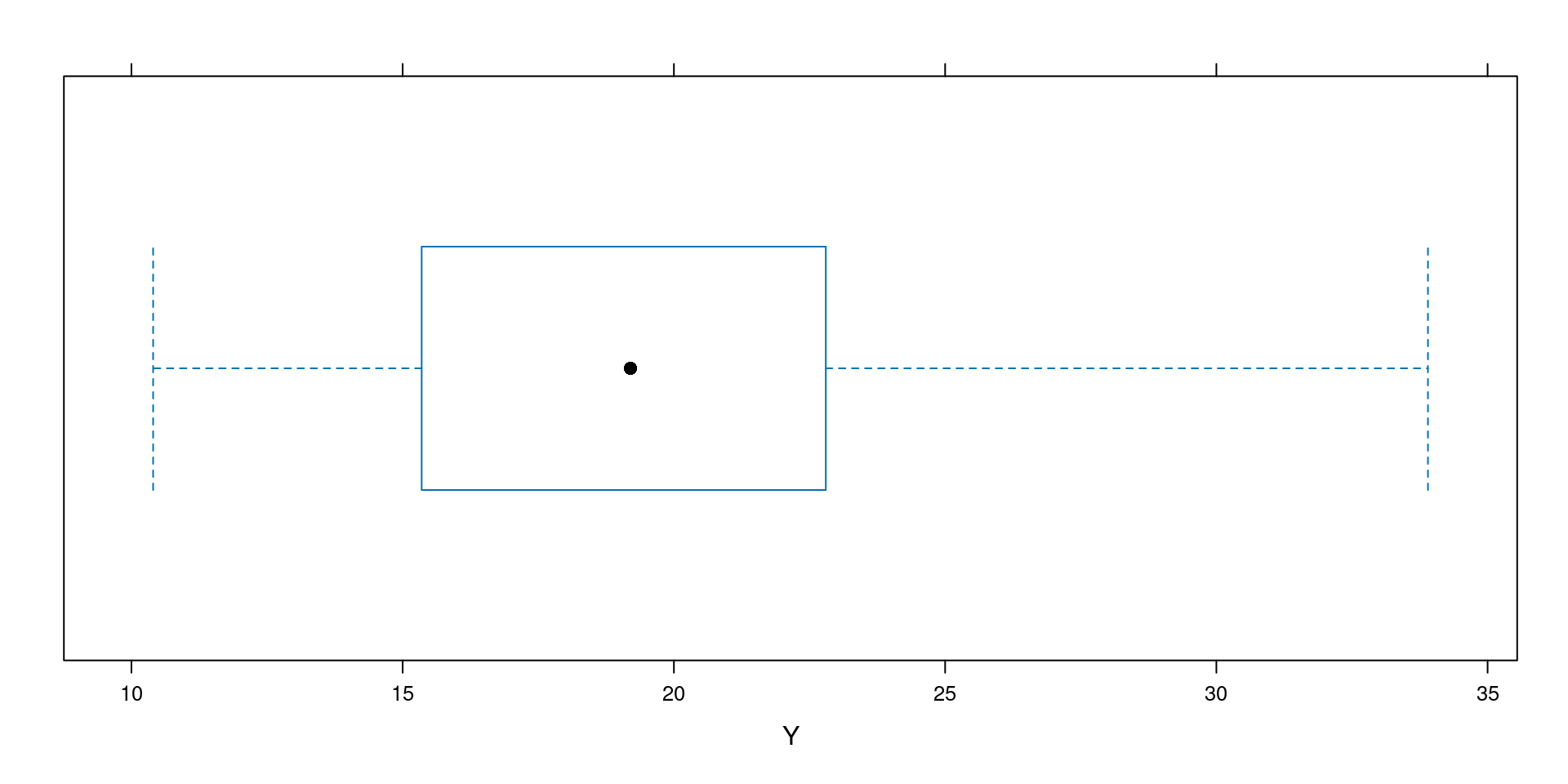
Inferential statistics
The classic two sample t-test can easily be run with the t.test() function
Welch Two Sample t-test
data: time by daytime
t = -6.8311, df = 77.776, p-value = 1.667e-09
alternative hypothesis: true difference in means between group 1 and group 2 is not equal to 0
95 percent confidence interval:
-48.78467 -26.76533
sample estimates:
mean in group 1 mean in group 2
967.900 1005.675 ANOVA visualisation
Before we run the ANOVA test, it can be a good idea to visualise our data with a boxplot, which ggplot2 also has
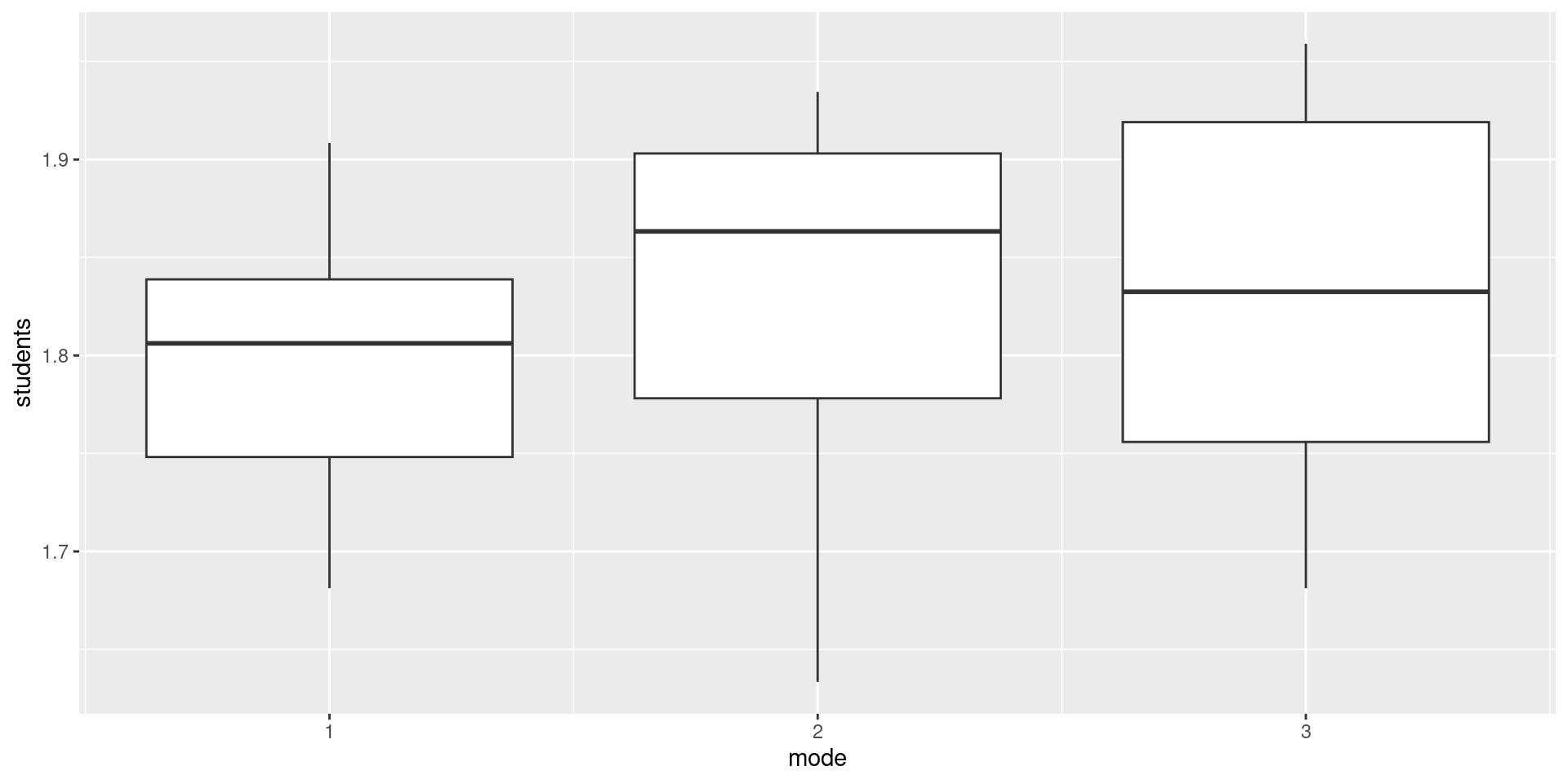
ANOVA
An ANOVA is a good test to determine if the means of multiple independent variables are equal
Df Sum Sq Mean Sq F value Pr(>F)
mode 1 0.0191 0.019093 2.953 0.0889 .
Residuals 97 0.6272 0.006466
---
Signif. codes: 0 '***' 0.001 '**' 0.01 '*' 0.05 '.' 0.1 ' ' 1Correlation
Before running a corrlelation test, it is good to visualise the relationship of the data with a simple scatterplot such as the lattice xyplot()
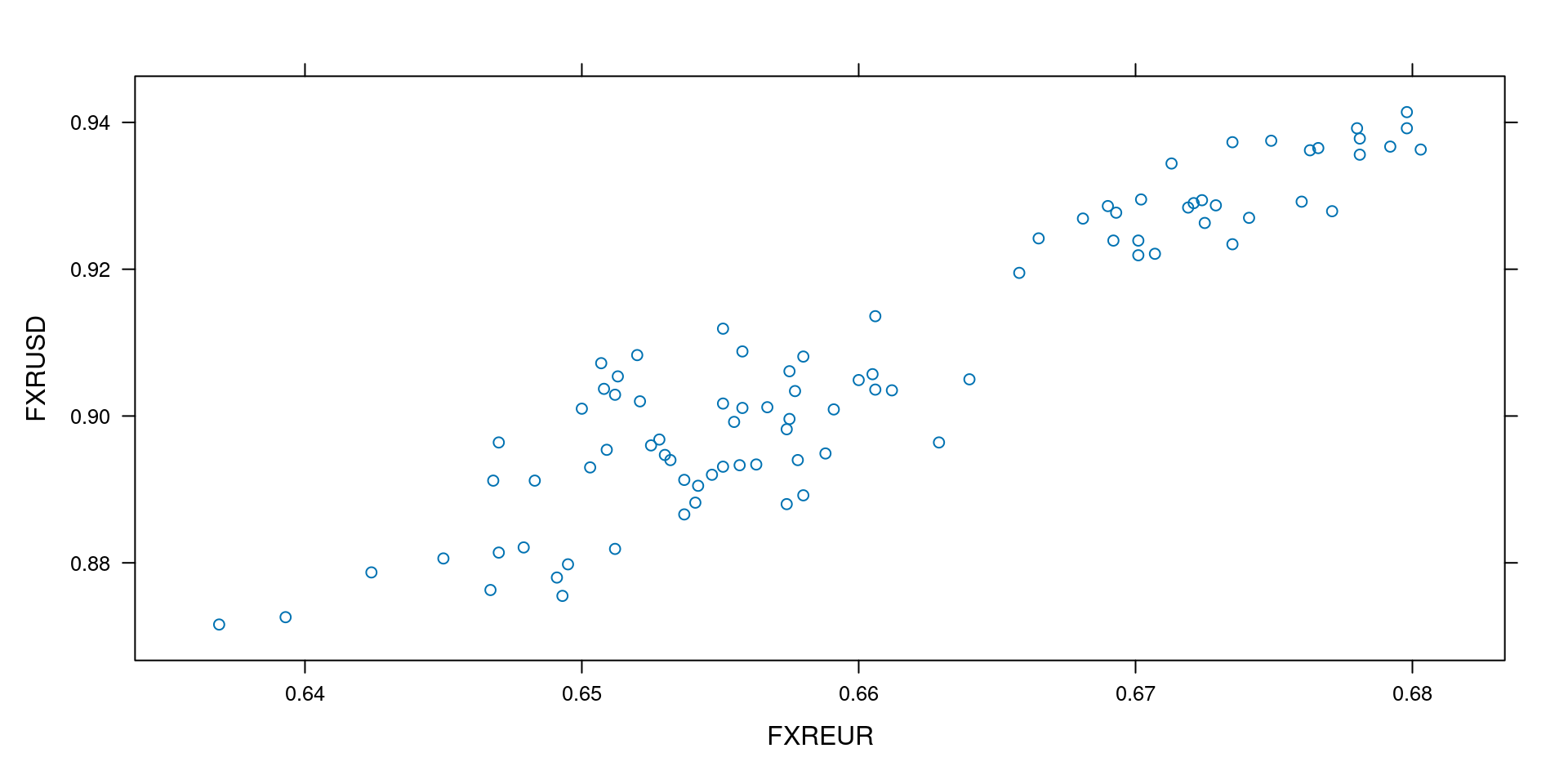
Correlation
We can now test for correlation using a Pearson or Spearman test
[1] 0.933557[1] 0.872435Linear Regression
Call:
lm(formula = FXRUSD ~ FXREUR, data = data4)
Coefficients:
(Intercept) FXREUR
-0.190 1.662